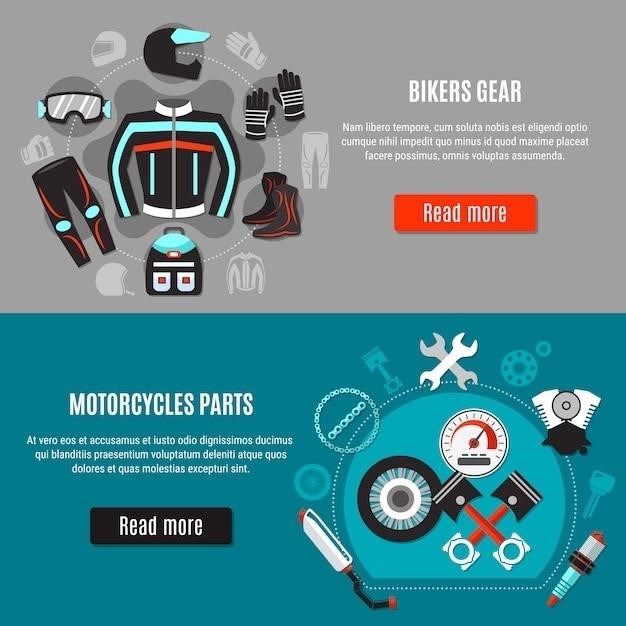
MX Sizing Guide & Principles
This technical document provides guidelines for choosing the right Cisco Meraki security appliance based on real-world deployments, industry standard benchmarks and in-depth feature descriptions. Cisco Meraki MX Security Appliances are Unified Threat Management (UTM) products; It includes detailed sizing recommendations for different MX models, along with factors to consider like network size, user count, traffic volume, and security features. The guide also highlights the Meraki Sizing Tool and other resources available to help organizations select the optimal MX appliance for their needs.
Introduction
The Cisco Meraki MX series of security appliances are powerful and versatile devices that offer a wide range of features, including firewalling, VPN, intrusion prevention, and SD-WAN. These appliances are designed to provide secure and reliable connectivity for businesses of all sizes. However, choosing the right MX model for your specific needs can be challenging. This MX Sizing Guide aims to provide the information you need to make an informed decision, ensuring that you select the appliance that best meets your current and future requirements.
This guide will cover key aspects of MX sizing, from understanding the Meraki MX series and its capabilities to exploring the different MX models and their specifications. We will delve into important considerations such as network size, user count, traffic volume, and security features. Additionally, we will provide insights into deployment scenarios and resources like the Meraki Sizing Tool that can assist you in determining the most appropriate MX model.

Understanding Cisco Meraki MX Series
The Cisco Meraki MX series is a comprehensive suite of cloud-managed security and SD-WAN appliances designed to cater to the diverse needs of modern businesses. These appliances seamlessly integrate with the Meraki cloud platform, offering centralized management, real-time monitoring, and automated updates for simplified operations. The MX series provides a robust security posture, safeguarding your network from a wide range of threats, including malware, phishing attacks, and data breaches.
Meraki MX devices are known for their ease of use and flexibility. They can be deployed in various configurations, from simple single-site deployments to complex multi-site networks with SD-WAN capabilities. The MX series also offers a wide range of features, including⁚
- Unified Threat Management (UTM)⁚ This comprehensive security suite includes firewalling, intrusion prevention, antivirus, anti-spam, and content filtering.
- SD-WAN⁚ Meraki MX devices enable organizations to build high-performance, resilient networks with dynamic routing and traffic optimization.
- VPN⁚ Securely connect remote users and offices to your network with built-in VPN capabilities.
- Wireless Management⁚ Integrate and manage your Meraki wireless access points (APs) from the same platform for a unified network experience.
MX Sizing Considerations
Selecting the right Cisco Meraki MX model is crucial for ensuring optimal performance and security for your network. Several factors play a vital role in determining the appropriate MX appliance for your specific needs. Here are some key considerations to help you choose the right MX model⁚
- Network Size and User Count⁚ The number of users and devices connected to your network is a primary factor in sizing an MX appliance. A larger network with a high user count will require a more powerful MX model to handle the increased traffic and connectivity demands.
- Traffic Volume and Bandwidth Requirements⁚ Consider the amount of data being transmitted across your network, including web traffic, file transfers, and video streaming. Higher bandwidth requirements necessitate an MX model with greater throughput capabilities to avoid performance bottlenecks.
- Security Features and Performance⁚ If you require advanced security features like intrusion prevention, URL filtering, and VPN, you’ll need an MX model that can handle the processing demands of these features without impacting network performance.
- Deployment Scenarios⁚ The specific deployment scenario, such as single-site, multi-site, or branch office deployments, will influence the MX model selection. Multi-site deployments with SD-WAN capabilities may require a more robust MX model with advanced routing and traffic optimization features.
Network Size and User Count
The number of users and devices connected to your network is a fundamental consideration when sizing an MX appliance. A larger network with a high user count will demand a more powerful MX model to handle the increased traffic and connectivity demands. For instance, a small office with 20 users and a few devices might be adequately served by an MX64 series appliance, while a large enterprise with hundreds of users and numerous devices would require a more robust MX84 or MX95 series model. It’s crucial to factor in future growth and scalability needs when determining the appropriate MX model for your network size and user count.
Remember that exceeding the recommended user count for a particular MX model may result in degraded performance. It’s generally recommended to size up to the next MX model if your user count is approaching the maximum capacity to ensure optimal performance and a smooth user experience.
Traffic Volume and Bandwidth Requirements
The amount of data your network handles, both inbound and outbound, directly influences the MX model you need. Consider factors like the volume of web traffic, file transfers, video conferencing, and other applications. A network with heavy traffic volume, particularly for bandwidth-intensive applications, will require a more powerful MX appliance with higher throughput capabilities. For example, an MX67 series appliance might suffice for a small office with moderate internet usage, while a large enterprise with heavy data usage would require an MX84 or MX95 series appliance to handle the increased traffic load.
It’s essential to anticipate future growth in traffic volume and bandwidth requirements when choosing an MX model. Overestimating your needs is preferable to underestimating them, as a undersized appliance could lead to performance bottlenecks and network issues. The Meraki Sizing Tool can help you assess your current and projected bandwidth needs to determine the right MX appliance for your network.
Security Features and Performance
The security features you require will also factor into your MX sizing decision. If you need advanced security features like intrusion detection and prevention (IPS), URL filtering, and anti-malware, you’ll need an MX model that supports those features. Some models offer specialized hardware acceleration for specific security functions, which can improve performance and efficiency; For instance, the MX85 offers hardware-accelerated IPS and VPN, resulting in faster throughput and lower latency for security-sensitive traffic. While lower-end models may have basic security features, they might not offer the same level of performance or comprehensive protection as higher-end models.
The MX Series offers various security features and performance levels, catering to diverse needs. If your organization requires robust security with advanced features, you’ll need an MX model that can handle the processing demands. Consider the number of concurrent VPN tunnels, firewall rules, and other security tasks that your network requires. The Meraki Sizing Tool can help you assess your security requirements and recommend the appropriate MX model based on your specific needs.
Deployment Scenarios
The way you plan to deploy the MX appliance will also influence your sizing choices. For example, if you are deploying the MX in a branch office with a limited number of users and low bandwidth requirements, a smaller MX model like the MX64 might be sufficient. However, if you are deploying the MX in a data center or a large enterprise with high bandwidth demands and numerous users, you’ll need a larger MX model like the MX95 or MX100. The MX series is designed for various deployment scenarios, including remote offices, retail locations, schools, and healthcare facilities. Consider the specific needs of your environment, including the number of users, bandwidth requirements, and security threats, when making your sizing decisions.
The MX can be used as a standalone appliance or integrated into a larger network with other Meraki devices. For example, you can use an MX appliance to provide secure access to your network for remote users, or you can use it as a central point of control for managing your entire network infrastructure. Regardless of your deployment scenario, the Meraki Sizing Tool can help you choose the right MX model to meet your needs.
Choosing the Right MX Model
Cisco Meraki offers a range of MX models to suit different needs and budgets. The MX64 series is ideal for small businesses and remote offices, while the MX67/68 series is suitable for mid-sized businesses with moderate bandwidth requirements. The MX84/85 series is designed for larger organizations with high bandwidth demands, and the MX95/100 series is the most powerful option, offering exceptional performance and scalability for enterprise deployments; Each model offers a unique set of features and capabilities, so it’s important to consider your specific requirements before making a decision.
The MX64 series offers a balance of performance and affordability, making it an excellent choice for organizations with limited budgets. The MX67/68 series provides enhanced performance and security features, while the MX84/85 series delivers enterprise-grade performance and scalability. The MX95/100 series is the top-of-the-line option, offering the highest levels of performance, security, and scalability for demanding applications. To make the best choice, carefully evaluate the features, performance, and pricing of each model to find the one that best meets your needs.
MX64 Series
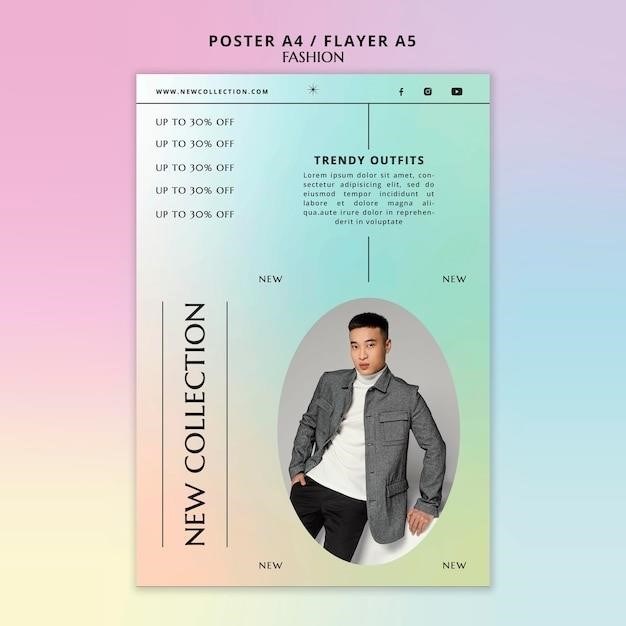
The MX64 series is designed for small businesses and remote offices with basic security and networking needs. It offers a balance of performance and affordability, making it an excellent choice for organizations with limited budgets. The MX64 series is known for its ease of use, with a simple and intuitive interface that makes it easy to manage and configure. It’s ideal for organizations that need basic security features, such as firewall protection, intrusion detection, and VPN access. The MX64 series can also be used to manage and control wireless networks, providing a centralized solution for managing your entire network infrastructure.
The MX64 series is a cost-effective solution for organizations that need basic security and networking features. Its ease of use and affordable pricing make it an ideal choice for small businesses and remote offices. It offers a range of features and capabilities that can help you secure your network, manage your devices, and improve your overall productivity. If you’re looking for a simple and reliable solution to secure your network, the MX64 series is a great option to consider.
MX67/68 Series
The MX67/68 series is an excellent choice for mid-sized businesses and organizations that require a more robust security solution with enhanced performance capabilities. These models offer advanced features like SD-WAN, VPN, and unified threat management (UTM), providing comprehensive security for your network. The MX67/68 series is capable of handling larger user counts and higher traffic volumes, making it ideal for organizations with growing network demands. They also provide advanced security features, such as intrusion prevention, anti-malware, and content filtering, to protect your network from a wide range of threats. The MX67/68 series can also be used to manage and control wireless networks, providing a centralized solution for managing your entire network infrastructure.
The MX67/68 series provides a balance of performance, security, and affordability, making it a popular choice for mid-sized businesses. It offers a range of features and capabilities that can help you secure your network, manage your devices, and improve your overall productivity. If you’re looking for a reliable and feature-rich solution to secure your network, the MX67/68 series is a great option to consider.
Leave a Reply
You must be logged in to post a comment.